Packaging design must overcome a major obstacle. Consumer attention is a limited quantity. Decisions are made in seconds. By itself, beautiful, practical design is not enough. To overcome this barrier, packaging designers are turning to novel and appealing shapes.
The idea of shape usage, cited in a March 2016 Creative Bloq piece, has many implications. If the designs or patterns are just part of the label or package surface image, no problem. But what if the package shape itself is atypical? Designers must consider many factors besides novelty and shelf appeal.

Source: Creative Bloq
Let’s start with the practical. An odd shape may appeal to the consumer, but it still has to be shipped to stores. Regular boxes are boring, but they’re easy to combine in a shipping box.
Of course you can add packing material to offset the odd shapes, and protect them from damage. But that adds to the cost-per-unit shipped, plus manual labor. To minimize those costs, factor in multiple item shipping when you design the piece. Here’s the good news. In iC3D, you can arrange multiple 3D objects in a virtual display. Normally, this is for in-store simulation, as Cyber Graphics discovered. But it also works when you’re trying to optimize your package for shipping.
Next, fitting a label to an odd shape is always a challenge. You have to satisfy all the needs of your brand client—AND their legal team, AND the logistics guys. You must fit lots of information on a very small canvas. Making that canvas more complex adds to the problem.
More good news: iC3D makes it easy to fit artwork on a 3D shape, no matter how complex it is. It all happens in real time. You don’t have to endure long render times to see the results. Also, you can share design iterations with everyone online, cutting way down on the review-and-approval cycle.
Creating New Shapes
Of course the real problem for packaging design is how to create these new shapes in the first place. Sure, there are many 3D and CAD packages out there. But the learning curve is high, and not all 3D software is optimized for packaging. By contrast, iC3D is easy to learn and optimized for the packaging industry.
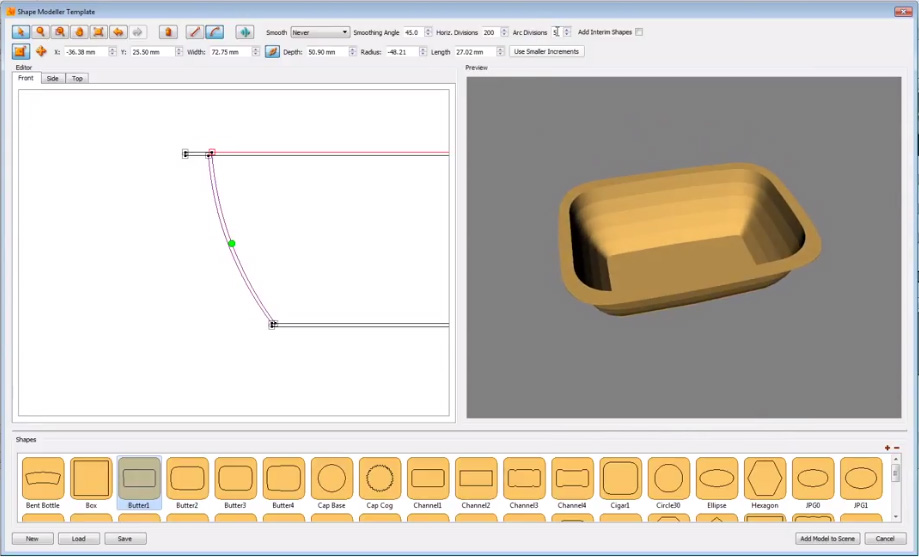
For this particular problem, iC3D’s Shape Modeller feature is very helpful. Using Illustrator-generated shapes—and very Illustrator-like editing tools—designers can create custom 3D models from templates, or from scratch. Once you create a new model, you can add it to the library and use it to create new 3D packaging designs.
Finally, packaging designers’ lives are hard enough. The process for creating and implementing compelling new shapes shouldn’t make them any harder.






